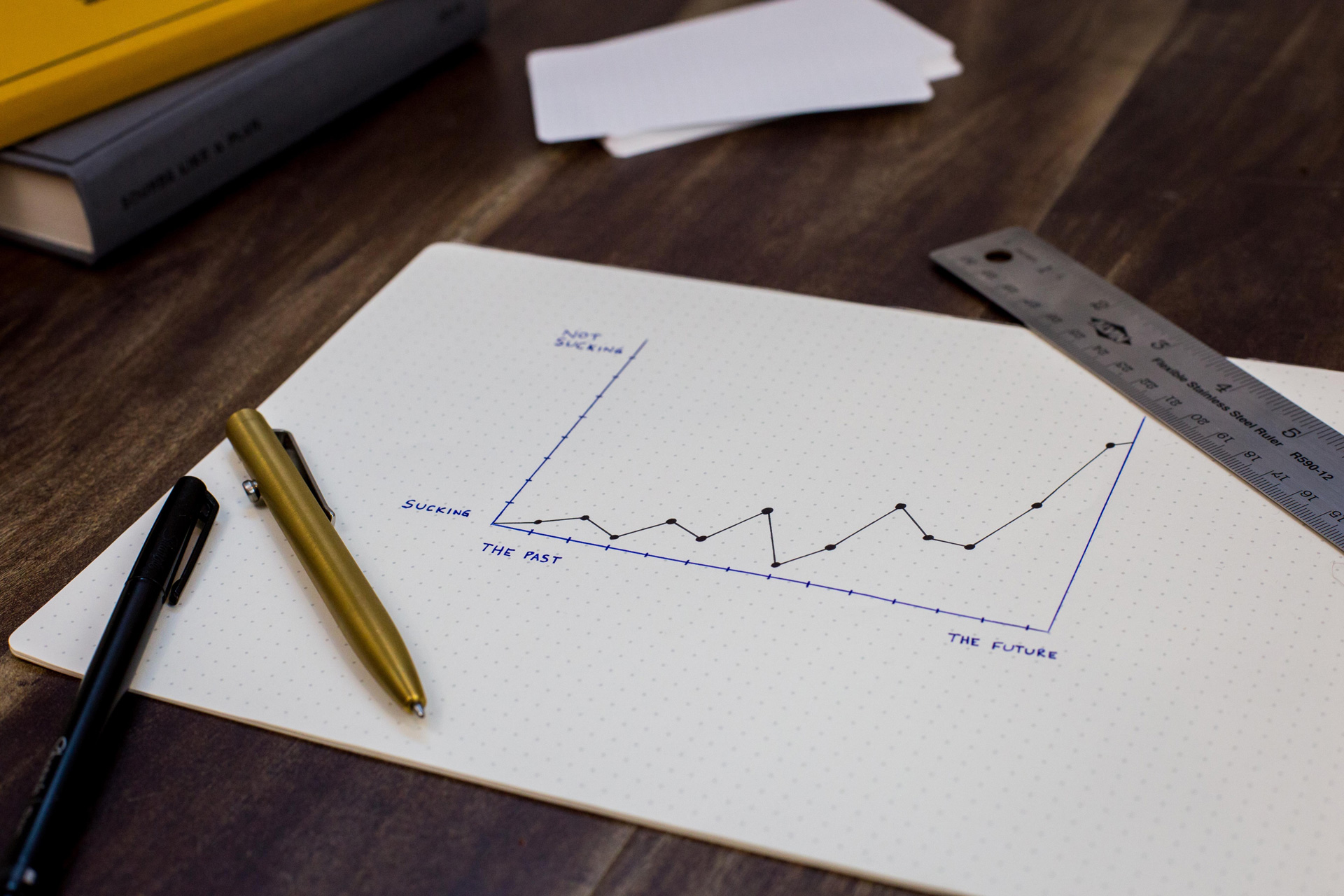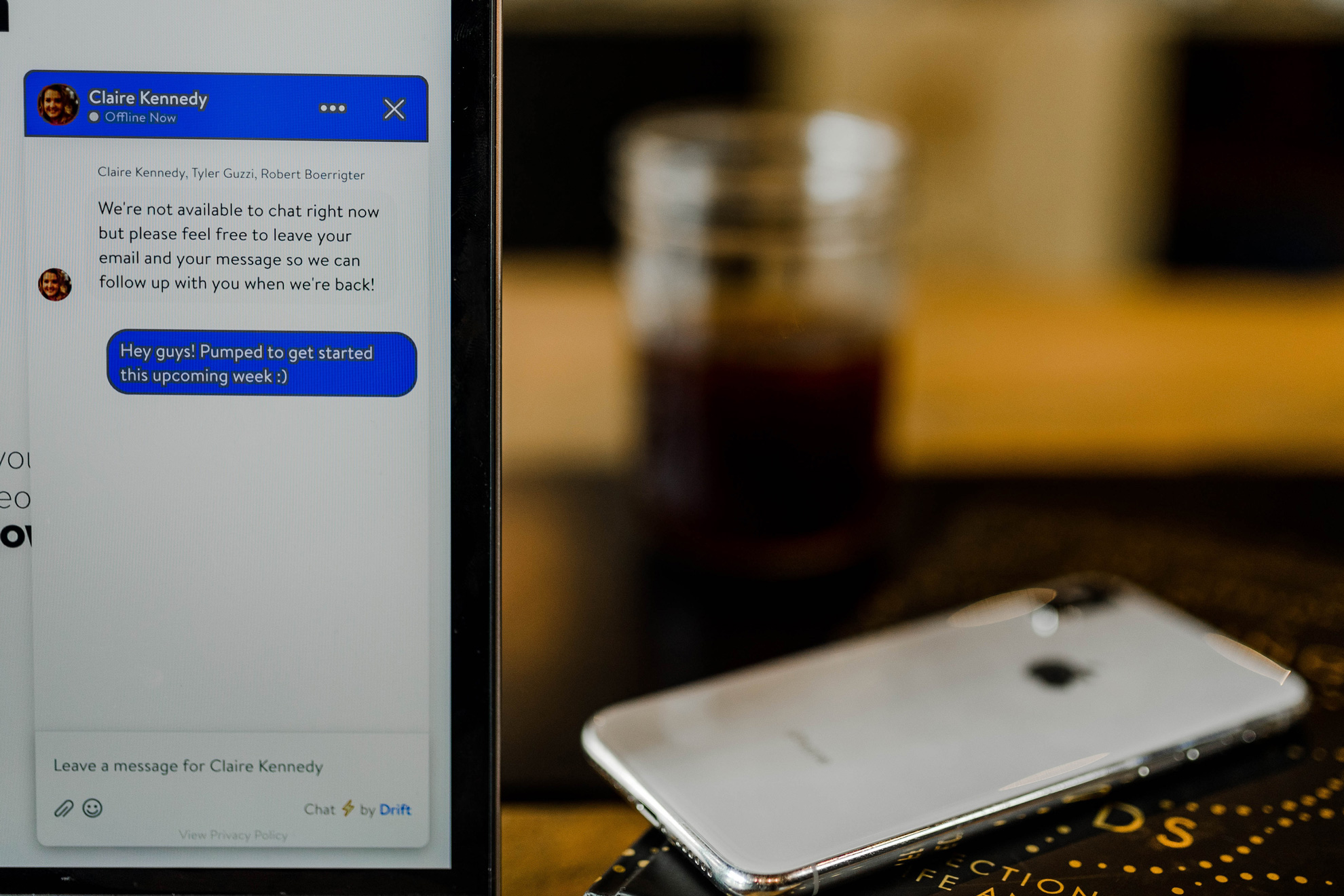Casper, the Direct-to-Consumer (DTC) mattress company that bills itself as ‘The Sleep Company’, has filed to go public. Founded in 2014, Casper sells mattresses of relatively good quality online. Thanks to savvy marketing and a 100-day risk-free return policy, Casper thrived in its market, going on to become the most well-known DTC mattress company in the US. At first glance, this is good. And it is on the back of this success that Casper is trying to raise funds from the public markets.
So What’s The Problem?
While things may look rosy on the surface, underneath Casper’s hood is a can of worms. This has prompted a slew of commentators, including Forbes magazine, to publish scathing criticisms of Casper’s business model. What are these criticisms, and most importantly, what can other startups learn from Casper’s mistakes? These are the questions we will try to find answers to in this blog post.
Casper has a poor competitive advantage
One of the most often repeated truths in business circles is that a business needs a competitive advantage. In simple terms, a competitive advantage is what allows a firm to perform at a higher level compared to its competitors in the same industry or market. That is why maintaining a competitive advantage becomes important if a firm intends to become profitable and reward its investors.
But for a firm operating in the DTC sector, it becomes very hard to own a competitive advantage. Your competitors can copy your marketing advantage, your physical product distribution is mostly outsourced, and for existing categories like mattresses, price comparison is easy.
Casper’s initial success spawned hundreds of competitors (literally), who swiftly started copying Casper without much trouble. Fast Company estimates that there are nearly 178 bed-in-a-box companies, who have followed Casper’s path.

“The products that you’re buying — there are many similarities and only some minor differences,” said Seth Basham, an analyst at Wedbush Securities who covers the mattress industry. Profit is hard to come by because the ease of forming an online mattress company makes the market competitive, according to Basham. “Barriers to entry are low, but barriers to profitability are high,” he said. “It doesn’t take that much to design a mattress, a marketing campaign, put up a website, and have one of these big companies like Carpenter do the fulfillment for you,” he said, referring to one of the key mattress manufacturing companies.
Casper has bad unit economics
If someone were to pore through Casper’s S-1 which was filed with the SEC, there is one thing that becomes absolutely clear–Casper has dominated marketing. It has spent a significant amount of capital on promotions such as ‘napmobiles’, a cruise around Manhattan, and a hotline that helped people fall asleep.
All this spending would be okay…if it made sense.
Prof. Scott Galloway of NYU writes about how for every mattress Casper sells, it spends USD 480 on marketing, going on to make a loss of USD 349 per mattress, according to his calculations. And if Casper chooses to grow bigger (which it will have to, in order to satisfy investors), it will have to continue to lose money on every mattress. Basically, Casper’s unit economics don’t look great. Worse yet, it’s hard to imagine they will get better.

Why?
Selling a durable product tied to housing makes you vulnerable to the economic cycle, and the long replacement cycle of mattresses makes it hard to build brand loyalty. Since mattress replacement cycles stretch into years, Casper has to bombard each customer with marketing for 5 or 10 years till the customer decides to buy a new mattress. This is expensive, and it is not sensible to assume that one can just blast consumers with marketing emails and hope they click “buy” before they click “unsubscribe.”
This is not just a hypothesis. Casper mentions this in its S-1, but a sharp eye is needed to decode this hidden message. Something which Byrne Smith of MAKER clearly has.
From Casper’s S-1:
“From Casper’s beginning through September 30, 2019, we have seen more than 16% of customers who have purchased at least once through our direct-to-consumer channel return to purchase another product. Importantly, 14% of our customers returned within a year of their original purchase.”
Byrne opines that a 16% repurchase rate and a 14% first-year repurchase rate imply that only about 2% of customers buy something new after a year. What this means is that since mattresses have about a 10-year replacement cycle, Casper loses the vast majority of its ongoing customer relationships before the next mattress purchase.
Economics, one. Casper, zero.
Growth Hacks can become poison too (if you are not careful)
When it launched, Casper’s claim to fame was that it offered a 100-day risk-free return option. But returning mattresses is not like returning shoes and dresses. Casper provides information about its return rates in its S-1, but the trend is far from inspiring. Returns were 15.4% of gross sales in 2017, 18.4% in 2018, and 20.4% in the first three quarters of 2019. When you’re shipping a 90-pound package to the customer, and they’re shipping it back, the costs add up quickly.

Also, under U.S. law, companies aren’t allowed to sell used mattresses as new. But Casper donates these mattresses to charities instead of shipping them halfway across the country to be refurbished. Again, this might look like a smart business decision at the outset. But think about this. Casper’s free return policy has been replicated by everyone. If all 178 bed-in-a-box companies resort to donating mattresses, the capacity to absorb donated mattresses is going to dry up pretty quickly. While a donation may get you a small tax benefit under the U.S. tax code, the costs associated with manufacturing it will still continue to eat into profits. And therein lies the fault in Casper’s key growth hack– the very thing which got Casper noticed, has now become a ticking financial time bomb.
To reiterate, Casper is not a bad company. It’s just a good company stuck in a bad business, as a result of which it’s entire business model is standing on shaky ground. While it remains to be seen how Casper will claw itself out of this predicament, startup founders everywhere will do well to learn from Casper’s missteps.